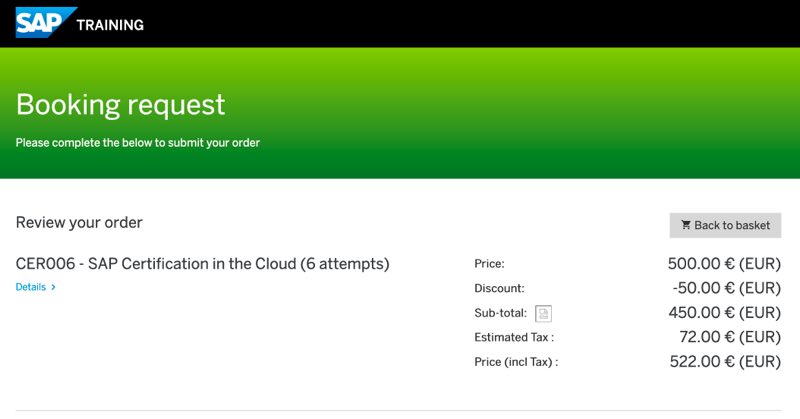This browser is not supported
SAP Training Shop is not currently supported on Internet Explorer. For a premium experience please use an alternative browser.
Dear Learner,
we want to inform you that the Wishlist function on training.sap.com will be discontinued effective 5th of June 2024. Please review any courses currently saved in your Wishlist and either take notes of the details or add them directly to your basket before this feature is sunsetted. This change is part of our commitment to enhancing your user experience. Should you have any questions or require assistance, please feel free to contact our regional support team with contact information located in the footer of the website.
Thank you for your understanding and for choosing SAP for your learning needs.
Campaign codes can be added to your order from the shopping basket.
You will need to have added the relevant course or product into the basket and you will be required to be logged in to apply the campaign code.
To register or log in, click on the person icon in the top right corner of the training shop, after login you will be redirected back to the shopping cart.
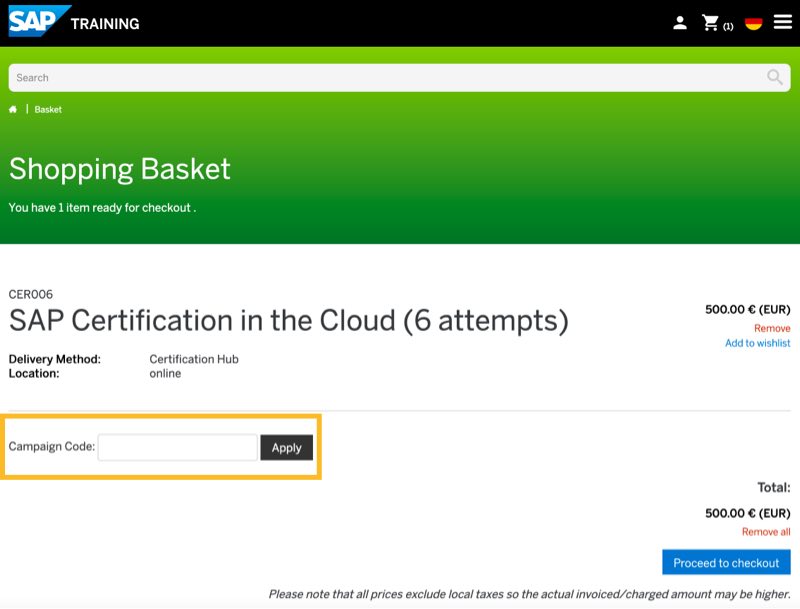
Once you have successfully logged in (as indicated by seeing your name in the top right corner), you can enter your campaign code in the field and click on the apply button.
Now the system will check the campaign code against the product(s) in your basket.
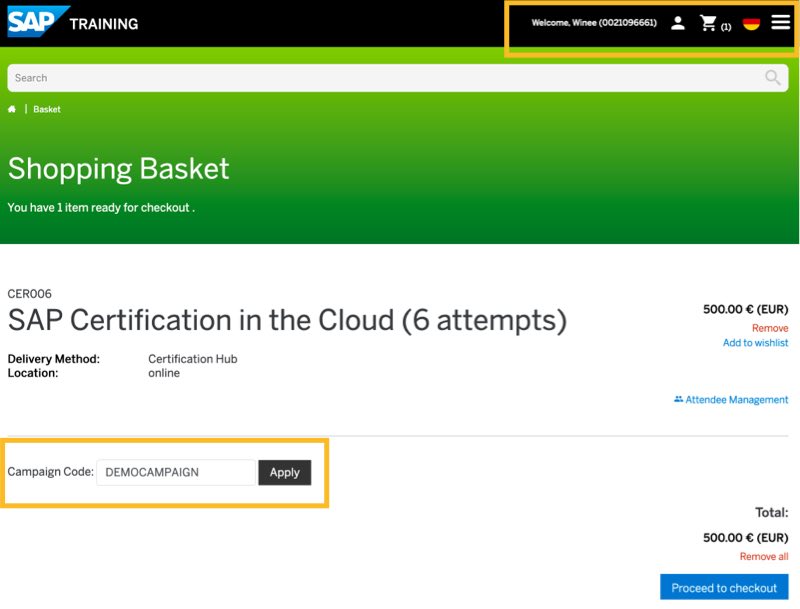
When all the checks have been passed successfully you will be presented with a green success message.
Note that the actual discount (if appliable) will only be displayed on the next screen after you have clicked on 'proceed to checkout'
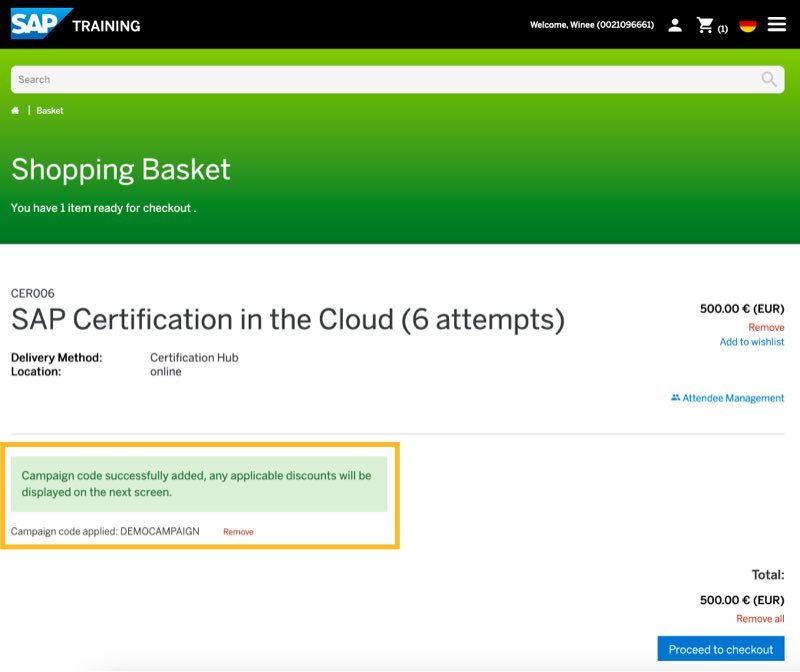
On the checkout page, you will be able to view the discount, as well as estimated tax and final estimated price. It is worth noting that this is estimated and this will be finalised on the booking completion after submission.
You can now proceed to fill in the booking request form and submit your order with the campaign code added.