Course announcements
- In this course, program administrators learn how to design and configure reports within SAP Fieldglass. Through a combination of lecture, demonstration, and in-app exercises, this interactive course will cover all areas of the Analytics menu including both required and optional report functionalities. Students learn how to structure and create different types of reports, charts and pivot tables. Exercises are highly emphasized to provide significant hands-on experience in the classroom.
Course information
- Unit 1: Navigating Analytics
- Unit 2: Creating Reports
- Unit 3: Settings, Setup & Related Items
- Unit 4: Analytics Extras
- Unit 5: Report Admin Objects
- This course will prepare you to:
- Navigate the analytics menu and its various options
- Run reports and view data output
- Create new and edit existing reports
- Determine access and visibility of reports based on user role
- Generate charts and pivot tables
- Schedule, copy and remove reports
- Application Consultant
- Business Analyst
- Business Process Owner / Team Lead / Power User
- Technology Consultant
- Trainer
- User
Essential
- This is SAP Fieldglass (openSAP.com)
Recommended
- FG200e - SAP Fieldglass: Introduction to Administration
Find a course date
Can't find a suitable date?
Booking for 1-2 people?
Make a request for us to schedule training around what works for you? We will do our best to consider your request.
Request a training dateBooking for 3+ people?
Our 3 to RUN initiative empowers you to schedule our chosen classroom training course or virtual SAP Live Class on a date that suits you. You need at least three confirmed participants to register and SAP will add it to your schedule.
Find out more