Course announcements
- Analyze SAP BW and SAP HANA sources in MS Excel and create intuitive presentations with MS PowerPoint using SAP Analysis for Microsoft Office. NOTE: This course is applicable for customers on the SAP BusinessObjects BI Platform version 4.2 or 4.3, as well as for customers using only an SAP BW Platform.
Course information
- Positioning and Overview of SAP Analysis for Microsoft Office
- SAP Analysis, Excel – Analysis Tab
- Insert a Data Source
- Navigate in a Data Source
- Sorting and Filtering
- Creating Measures in the Workbook
- Working with Hierarchies
- Working with Variables
- Working with Formulas
- Setting Preferences
- SAP Analysis, Excel – Analysis Design Tab
- Adding Components to a Workbook
- Define Formatting Options for the Crosstab
- Creating a Default Workbook
- Synchronizing Crosstabs
- Using Workspaces
- This course will prepare you to:
- Learn the basic functions and navigation options of SAP Analysis for Microsoft Office
- Learn the special functions and layout design options of SAP Analysis for Microsoft Office
- Application Consultant
- Business Analyst
- Business Process Owner / Team Lead / Power User
- Developer Consultant
Essential
- * Microsoft Excel Skills
Recommended
- * Experience with BW Queries
- SAP BusinessObjects BI 4.3
- SAP Analysis for Microsoft Office 2.8
Find a course date
Can't find a suitable date?
Booking for 1-2 people?
Make a request for us to schedule training around what works for you? We will do our best to consider your request.
Request a training dateBooking for 3+ people?
Our 3 to RUN initiative empowers you to schedule our chosen classroom training course or virtual SAP Live Class on a date that suits you. You need at least three confirmed participants to register and SAP will add it to your schedule.
Find out more