Course announcements
- In this course the participants will gain an overview of SAP Workflow. This overview includes the used concepts and the used inboxes. An overview about the delivered reporting is another focus in this course. The participants will use delivered SAP Workflows in this interactive hands-on course.
Course information
- Introduction
- Explain Workflows: Concept, Terminology, Example Use
- Use the basic terminology of the Workflow Engine
- Explain criteria that help determine whether it makes sense to use a workflow
- Describe the five basic characteristics of a business process
- Organizational Structure
- Explain Organizational Management
- Use the interface and navigation options of Simple Maintenance
- Create an organizational plan with all the components required for a workflow
- SAP Workflows
- Run the SAP workflow "Notice of absence"
- Use structure search to find SAP workflows
- Access the help documentation on SAP workflows and the Workflow Engine
- Name the adjustment steps required to make an SAP workflow ready for use
- Customizing
- Perform basic customizing of the Workflow Engine
- Execute automatic customizing.
- Business Workplace
- Use the functions and characteristics of the Business Workplace
- Cite the alternatives to the Business Workplace
- Put the use of the universal worklist (UWL) into context
- Describe the available notification functions
- Put SAP Fiori into context in connection with approval workflows
- Workflow Architecture
- Explain characteristics and usage of standard tasks
- Explain characteristics and usage of workflow templates
- Cite the main characteristics of a workflow template
- Activate the event linkage of an SAP workflow
- Use the SAP workflow
- Describe the basic interaction between definition and runtime
- Monitoring and Analysis
- Explore specific transactions for runtime monitoring
- Execute runtime reports for the administrator
- Execute runtime reports for the end user
- Use the Workflow Log
- Further Topics (Optional)
- Enhance SAP workflows
- Configure Workflows
- Use workflows at your company
- Explain workflow roles
- Explain SAP Authorizations
- Explain Steps of a Workflow Project
- Explore Transaction Codes and Menu Paths
- This course will prepare you to:
- explain the fundamental terms and concepts in SAP Business Workflow and to make the appropriate settings for workflow processing.
- learn how to find and activate business processes that are delivered by SAP (workflow templates).
- set up an organizational workflow model, process work items, and evaluate runtime tables.
- Application Consultant
- Business Process Owner / Team Lead / Power User
- Developer
- Development Consultant
- Enterprise Architect
- Executive
- Help Desk/CoE Support
- Industry Specialist
- Program/Project Manager
- Solution Architect
- Technology Consultant
- SAP ERP Central Component 6.0, EHP 8
Find a course date
Can't find a suitable date?
Booking for 1-2 people?
Make a request for us to schedule training around what works for you? We will do our best to consider your request.
Request a training dateBooking for 3+ people?
Our 3 to RUN initiative empowers you to schedule our chosen classroom training course or virtual SAP Live Class on a date that suits you. You need at least three confirmed participants to register and SAP will add it to your schedule.
Find out more