Course announcements
- 본 과정은 SAP HR의 Core Process의 Concept 및 인사 관리에 필요한 Customizing 사항을 학습하는 과정 입니다. System Menu 구성과 권한 관리에 대한 Concept을 이해, 활용, Reporting Tool에 대하여 학습합니 다. HCM 솔루션 컨설턴트가 되기 위해 꼭 알아야 하는 비즈니스 프로세스와 관련 Configuration을 학습함으로써 기본 기 능 및 주요 기능을 이해할 수 있습니다.
Course information
- <1주차>
- SAP Navigation
- Logging On to an SAP System
- Using the SAP User Interface
- Structures in Human Capital Management
- Identifying Human Capital Management Structures
- Updating an Organizational Plan
- Employee Information
- Maintaining Employee Data
- Accessing Time Data
- Maintaining Employee Information Using Self-Services
- Recruiting Personnel
- Managing Employees in a Global Organization
- Personnel Development
- Managing the Course Catalog
- Managing the Enterprise Learning Solution
- Managing Talent
- Performing Appraisals
- Employee Remuneration
- Managing Compensation
- Managing Payroll
- HR Renewal
- Outlining HR Renewal Functionality
- Accessing HR Renewal Landing Pages
- SuccessFactors
- Describing SuccessFactors Integration with SAP HCM
- Analytics
- Creating HR Reports
- User Preferences
- Assigning User Roles
- Employee Master Data
- Entering New Employee Data
- Implementation Guide (IMG) Projects
- Executing Projects
- Maintaining Customizing Tables
- Human Capital Management Structures
- Modifying the Enterprise Structure
- Enhancing the Personnel Structure
- Organizational Structure
- Mapping the Organizational Structure
- Integrating with Organizational Management
- Utilizing Default Values
- Additional Organizational Assignments
- Identifying Additional Organization Assignments
- Identifying the Organizational Key
- Configuring Administrator Tables
- Confirming Employee Attributes
- System Default Values
- Setting Up System Default Values
- Defaulting the Payroll Area
- Defaulting Personnel Number Ranges
- Defaulting the Administrator Group
- Personal Data
- Maintaining Personal Data
- Data Consistency Maintenance
- Linking Planned Working Time and Basic Pay
- Remuneration Structure
- Building the Remuneration Structure
- Creating and Assigning a Pay Scale
- Creating a Pay Scale Table
- Defaulting Pay Scale Values
- Wage Type Structure
- Setting Up Wage Types
- Outlining the Setup of Wage Types
- Copying Wage Types
- Controlling Wage Type Permissibility
- Configuring Wage Type Characteristics
- Defaulting Wage Types
- Infotypes
- Evaluating Infotype Attributes
- Customizing Screen Headers
- Modifying Infotype Screens
- Creating Infotype Menus
- Personnel Actions
- Creating Personnel Actions
- Reviewing Additional Actions
- Configuring Personnel Actions
- <2주차>
- Time Recording
- Identifying the Foundations of Time Management
- Identifying the Roles in Time Management
- Evaluating Time Recording Options
- Enterprise Structure and Groupings
- Outlining Structures in HCM
- Work Schedule
- Identifying Public Holiday Calendars
- Defining Work Schedule Levels and Groupings
- Creating Break Schedules
- Creating Daily Work Schedules
- Setting Up Period Work Schedules
- Identifying Day Types and Selection Rules
- Creating Work Schedule Rules
- Generating Work Schedules
- Part-Time Workforce
- Setting Up Part-Time Work Schedules
- Time Data Recording and Administration
- Setting Up Attendance and Absence Types
- Outlining the Set Up of Additional Time Infotypes
- Determining System Reactions to Colliding Time Infotypes
- Attendance and Absence Counting
- Defining Counting Rules for Attendances and Absences
- Assigning Counting Rules to Absence Types
- Utilizing Daily Work Schedule Variants to Count Absences
- Attendance and Absence Quotas
- Setting Up Attendance and Absence Quotas
- Assigning Quota Deduction Rules
- Determining Default Values to Grant Absence Entitlements
- Setting Up Quota Type Selection Rule Groups
- Defining Base Entitlements
- Setting Up Validity and Deduction Intervals
- Setting Up Reduction Rules
- Creating Rounding Rules
- Setting Up Generation Rules
- Generating Absence Entitlements
- Outlining Quota Entitlements
- Time Manager’s Workplace Functionality
- Identifying the Functionality of Time Manager s Workplace (TMW)
- <3주차>
- Payroll Overview
- Setting Up the User Interface
- Identifying Payroll Elements
- Payroll Data
- Entering Payroll Data
- Payroll Elements
- Organizing a Payroll Run
- Reviewing the Payroll Status Infotype
- Identifying Retroactive Payroll Entries
- Payroll Process
- Running Payroll
- SuccessFactors Employee Central Payroll
- Outlining Employee Central Payroll Basics
- Payroll Basics
- Processing Payroll
- Identifying SAP Payroll Concepts
- Copying Schemas
- Personnel Calculation Rules
- Identifying Personnel Calculation Rules
- Processing Internal Payroll Tables
- Creating Personnel Calculation Rules
- Payroll Initiation
- Identifying the Attributes of the Payroll Initialization Schema
- Identifying Employee Master Data in Internal Payroll Tables
- Wage Type Valuation
- Interpreting Payroll Processing Rules
- Setting up Constant Valuation Bases
- Creating Person-Related Valuation Bases
- Creating Derived Wage Types
- Absence Valuation
- Setting up the Valuation of Absences
- Assigning Counting Classes
- Managing Day Rules
- Time Wage Type Selection
- Managing Time Wage Types
- Setting Up Time Wage Type Selection Using Rules
- Defining Wage Type Generation Rules
- Payroll Factoring
- Setting Up Payroll Factoring
- Setting Up Personnel Calculation Rules for Factoring
- Identifying Cost Accounting Elements
- Average Processing
- Creating Average Calculation Bases
- Setting Up Average Calculation Rules
- <4주차>
- Organizational Management Structures
- Outlining Organizational Management (OM) Basics
- Organizational Management Concepts
- Outlining Organizational Management Concepts
- Finding Object Relationships
- Planning Options in Organizational Management
- Organization and Staffing Framework
- Identifying the Organizational Plan
- Updating the Organizational Structure
- Expert Mode in Organizational Management
- Maintaining Infotypes
- Simple Maintenance in Organizational Management
- Maintaining Organizational Plans Using Simple Maintenance
- General Structures and Matrix Organizations
- Maintaining General Structures
- Maintaining Matrix Organizations
- Integration in Organizational Management
- Setting Up Integration Switches
- Loading OM Files
- Evaluations and Reports in Organizational Management
- Describing Structural Reports
- Executing Standard Delivered Reports
- Human Capital Management (HCM) Reporting
- Identifying the HCM Reporting Requirements and Toolsets
- Standard SAP Reports
- Executing Standard Reports
- Defining a User Menu
- Logical Databases and Infosets
- Outlining Logical Databases
- Setting Up Reporting Elements
- Creating InfoSets
- Using InfoSet Switches
- Ad Hoc Query
- Identifying the Components of Ad Hoc Query
- Creating Reports Using Ad Hoc Query
- Creating Complex Queries with Ad Hoc Query
- Formatting Report Output
- Creating Dashboards
- SAP Query
- Creating Queries with SAP Query
- Modifying SAP Query Reports
- Payroll and Time Management Infotypes
- Setting Up Payroll Infotypes
- Simulating Time Infotypes
- Analytical Reporting for HCM
- Creating HCM Reports with SAP NetWeaver Business Warehouse
- This course will prepare you to:
- SAP HCM에서의 주요 비즈니스 프로세스 이해
- 임직원 데이터 유지보수 방법 개괄 이해
- SAP HCM에서 인포타입 사용 방법과 트랜잭션 프로세스 지원 방법 이해
- 근태관리 프로세스 이해
- 급여 프로세스 이해
- 조직 관리 프로세스 및 구성(Configiration) 이해
- SAP HCM에서의 권한 설정의 주요 요소 개괄 이해
- SAP HCM 구현
- Application Consultant
- Business Process Owner / Team Lead / Power User
- Program/Project Manager
Essential
- None
- SAP ERP 6.0 Enhancement Package 7
- SAP NetWeaver W 7.1
Find a course date
Can't find a suitable date?
Booking for 1-2 people?
Make a request for us to schedule training around what works for you? We will do our best to consider your request.
Request a training dateBooking for 3+ people?
Our 3 to RUN initiative empowers you to schedule our chosen classroom training course or virtual SAP Live Class on a date that suits you. You need at least three confirmed participants to register and SAP will add it to your schedule.
Find out more