Course announcements
- In this 8-hour course (over two days), learners will gain a foundational understanding of how the SAP Fieldglass Admin Menu is used and for what purposes. It will provide an overview of the application's administrative structure and how to navigate within the admin menu as well as important configuration and integration information. Through a combination of lecture, demonstration, and in-app exercises, this interactive course will cover all areas of the Admin Menu. Exercises are highly emphasized to provide significant hands-on experience in the classroom.
Course information
- User
- Supplier
- Company Structure
- Messaging
- Workflow
- Financial Data
- Rate Structure
- Worker
- Services
- Configuration
- Report
- Integration
- System Tools
- By the end of this course you will...
- Understand what comprises Master Data, and how the associations among that data allows transactions to occur in the SAP Fieldglass application
- Understand the Admin Menu tools that are used to create and maintain an organization's administrative information, rules, and processes
- Understand the foundational data elements that define a company’s tenant in SAP Fieldglass
- Create and manage users in the SAP Fieldglass application
- Understand the Supplier registration process and how Administrator Users can configure Supplier information via the Admin Menu
- Understand the Workflow section and set up basic Workflow rules in the SAP Fieldglass Application
- Use of the Configuration section to create and edit data objects to meet specific business needs
- Set up basic financial information for an organization in the SAP Fieldglass application
- Configure a basic rate in the SAP Fieldglass application, including how to associate a rate to a Job Posting Template
- Create, edit, and maintain information related to Workers in the SAP Fieldglass application
- Understand Services procurement functions
- Understand how the Integration functions allow SAP Fieldglass to integrate with other corporate systems
- Create, configure and track reporting objects created through the SAP Fieldglass Analytics functions
- Understanding of how the Messaging section of the Admin menu assists with communications to all users
- How to monitor the SAP Fieldglass system and perform certain system functions using other miscellaneous System Tools available in the application
- Understand the Configuration Manager role
- Program Administrator
- Application Consultant
- Business Process Owner
- Functional and Technical Consultants
- Trainer
- Analysts
Essential
- This is SAP Fieldglass (openSAP.com)
- Getting Started with SAP Fieldglass (openSAP.com)
Recommended
- None
Find a course date
Can't find a suitable date?
Booking for 1-2 people?
Make a request for us to schedule training around what works for you? We will do our best to consider your request.
Request a training dateBooking for 3+ people?
Our 3 to RUN initiative empowers you to schedule our chosen classroom training course or virtual SAP Live Class on a date that suits you. You need at least three confirmed participants to register and SAP will add it to your schedule.
Find out more